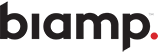
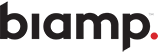
Applications Engineer
Join Jason Spooner, Biamp Applications Engineer, for this live session covering the network topology options available in TesiraFORTÉ X DSP processors. This webinar will help you unlock the full potential of TesiraFORTÉ X by exploring its flexible network port modes, empowering you to make the best decisions for your system designs. Whether you’re an AV integrator or a system designer, you’ll gain practical insights on how to optimize network performance with real-world examples. Following are the key topics covered in this webinar, followed by Q&A.
Key Topics:
© 2025 Biamp. All rights reserved.