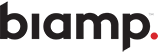
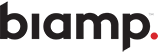
Join us for a special webinar tour of the innovative enhancements in Tesira 3.17 presented by Kris Daily, Applications Engineer. He’ll take you through:
• AEC enhancements to the Tesira SERVER and Tesira SERVER-IO products.
• Optional Parle TTM-X ability to present the capacitive touch buttons as logic nodes in Tesira Software.
• Equipment table workflow improvements.
• Network Command String Block improvements.
• EX-UBT HID improvements.
© 2025 Biamp. All rights reserved.