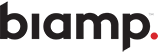
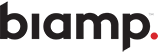
In this webinar, Ian Hodgkinson will take you through the new paging products offerings from Biamp as well as some applications and opportunities. Topics covered will include:
• Summary of all Biamp paging products
• Next generation paging opportunities
• Applications overview
© 2024 Biamp. All rights reserved.