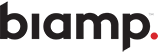
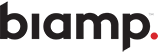
In this training we will summarise all of the products which Biamp has to offer and the applications that they can be used in. This is a perfect training for anyone that is new to using Biamp products or requires an update on all the currently available products along with the focus applications.
Date: Friday, September 24th
Time: 9:30 AM UK Time
Don't forget to add this webinar to your calendar!
© 2025 Biamp. All rights reserved.