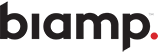
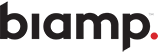
Sr. Applications Engineer
Join Brent Bowman, Senior Applications Engineer as he introduces the Qt X hardware family.
You'll learn about each controller in the Qt X portfolio, and gain helpful insight into the following:
© 2025 Biamp. All rights reserved.