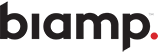
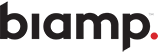
Field Sales Engineer
Applications Engineer
Join us for this live session with Mauro Barbieri, Field Sales Engineer, and Giulio Ferrari, Applications Engineer, where you’ll gain expert insights on designing systems for optimal Bring-Your-Own-Meeting (BYOM) performance. The BYOM model enables meeting participants to use their own laptops, smartphones or tablets to host and control meetings with ease. This approach integrates personal devices with existing conference room peripherals to provide a smooth and flexible meeting experience. In this webinar, you'll learn practical tips and best practices to help you create flexible, user-friendly BYOM meeting spaces that enhance productivity and collaboration.
The webinar will include an overview of Biamp’s powerful BYOM solutions including:
Whether you're an AV integrator, IT manager, or system designer, this session will equip you with the tools to deliver next-level BYOM experiences with seamless content sharing and collaboration.
© 2025 Biamp. All rights reserved.