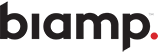
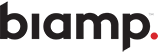
Senior Applications Engineer
Join us for an insightful webinar led by John Loufik, Senior Applications Engineer, designed for sales professionals and sales engineers seeking to refine their paging system design skills. Discover how to leverage innovative tools and methodologies to deliver exceptional intelligibility (STI) and music quality in every project.
Key Topics:
Attendees will gain confidence in creating accurate acoustic mappings for systems, and learn how to address sound quality issues caused by challenging acoustic environments or noise. Methods to streamline the Bill of Materials and quotation processes will also be presented, saving you time and resources.
© 2025 Biamp. All rights reserved.